In a world where memories are often captured through photographs, many of us have treasure troves of old pictures tucked away in albums or lost on forgotten drives. These images might be faded photos of loved ones, grainy snapshots from childhood vacations, or even historical images that have sentimental value. The idea of reviving these memories with stunning clarity and vibrancy is exciting. This is where Remini – AI Photo Enhancer comes into play.
Remini is a revolutionary mobile application that leverages the power of artificial intelligence (AI) to restore and enhance photos. In this comprehensive review, we will explore Remini’s features, functionality, user experience, and overall value, while addressing the key question: Should you download the Remini – AI Photo Enhancer app?
What is Remini – AI Photo Enhancer?
Before diving into its functionalities, it’s essential to clarify the download aspect. Remini is a legitimate app available on official app stores for both iOS and Android devices. Downloading an APK (Android application package) from untrusted sources is generally not recommended due to potential security risks. To ensure a safe experience, it’s best to download Remini directly from the Apple App Store or Google Play Store.
The Magic of AI in Photo Enhancement
Remini’s core functionality revolves around sophisticated AI technology. Traditional photo enhancement methods often rely on manual editing, which can be time-consuming and requires a certain level of skill. However, Remini utilizes AI algorithms to analyze images and make improvements quickly and efficiently.
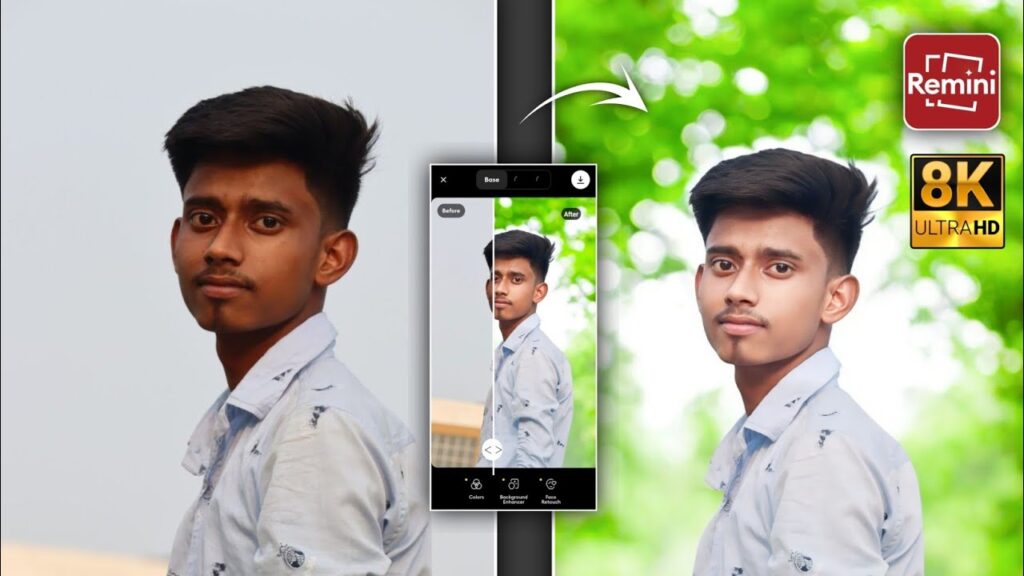
How Does Remini Work?
Here’s a step-by-step breakdown of the process:
- Upload or Capture: Users can either upload a photo from their device’s library or capture a new one directly within the Remini app.
- AI Analysis: Once a photo is uploaded, Remini’s AI analyzes it pixel by pixel. This analysis helps the AI understand the details, textures, and imperfections present in the image.
- Intelligent Restoration: Based on its analysis, the AI intelligently fills in missing details, reduces noise (graininess), and enhances the overall clarity of the image. This means that even the oldest, most faded photographs can be restored to look more vibrant and detailed.
- Enhanced Results: After the restoration process, users receive a preview of the enhanced image. This allows for immediate comparison between the original and improved versions.
- Optional Fine-Tuning: Users can further personalize the results using built-in editing tools. Adjustments for brightness, contrast, saturation, and sharpness can be made to tailor the final image to the user’s liking.
- Save or Share: Once satisfied with the enhancements, users can save the restored photo to their device or share it with friends and family via social media or messaging apps.
Features of Remini
Remini offers several notable features that make it a powerful tool for photo enhancement:
1. AI-Powered Enhancements
The standout feature of Remini is its AI-driven enhancement capabilities. The app can transform blurry or pixelated images into clear, high-definition photos. This is especially useful for restoring old family photos or images that may have been poorly captured.
2. User-Friendly Interface
The app boasts a simple and intuitive interface, making it accessible to users of all skill levels. Even if you’re not tech-savvy, you can easily navigate the app and understand how to enhance your photos.
3. Multiple Enhancement Options
Remini offers different enhancement modes tailored to various needs. Whether you want to restore old photos, enhance selfies, or improve the quality of landscape images, there’s a mode designed for that purpose.
4. Before-and-After Comparison
One of the most satisfying aspects of using Remini is the ability to see a direct comparison between the original and enhanced images. This feature not only showcases the app’s capabilities but also allows users to appreciate the improvements made.
5. Social Media Integration
Remini makes it easy to share your enhanced photos on social media platforms. With just a few taps, you can showcase your revived memories to friends and followers, sparking nostalgia and conversations.
User Experience
The user experience with Remini is largely positive. Upon launching the app, users are greeted with a clean interface that guides them through the enhancement process. The app performs well, with fast processing times for image uploads and enhancements.
While some users have reported that the app may take a bit longer to enhance higher-resolution images, the results are generally worth the wait. The enhancements are often impressive, with many users expressing satisfaction with the restored quality of their photos.
Pricing and Accessibility
Remini operates on a freemium model, offering basic features for free while providing premium options for those who want to unlock additional capabilities. The free version allows users to enhance a limited number of photos per day, which is a great way to try out the app before committing to a subscription.
For those who find themselves using the app frequently, the premium subscription offers unlimited enhancements, access to advanced features, and an ad-free experience. This is particularly beneficial for users looking to restore multiple photos or use the app for professional purposes.
Pros and Cons of Remini
Pros:
- Powerful AI Technology: The app’s AI capabilities can significantly improve photo quality.
- User-Friendly Interface: Easy to navigate, even for beginners.
- Variety of Enhancement Options: Different modes cater to various photo types.
- Impressive Results: Users often see significant improvements in their images.
Cons:
- Limited Free Features: The free version has restrictions on daily enhancements.
- Variable Processing Times: Higher-resolution images may take longer to process.
- Subscription Cost: The premium subscription may be a barrier for some users.
Conclusion: Should You Download Remini?
If you have a collection of old or low-quality photos that you’d love to see in a new light, Remini – AI Photo Enhancer is definitely worth downloading. Its AI-driven technology can breathe new life into faded memories, making it an invaluable tool for anyone looking to restore cherished images.
Whether you’re a casual user wanting to revive family photos or a photography enthusiast seeking to enhance your portfolio, Remini offers a range of features that can meet your needs. With its user-friendly interface and impressive results, it stands out as one of the leading photo enhancement apps available today.
So, go ahead and explore the magic of Remini! Download it from the Apple App Store or Google Play Store, and start bringing your treasured memories back to life with stunning clarity and vibrancy.


